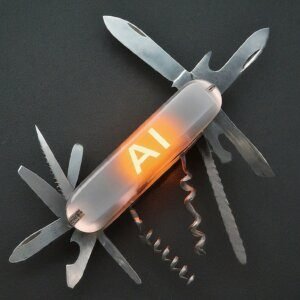Your way around the chatgpt 4.0 usage limit
Bottom Line
- ChatGPT 4o has an unusual quota structure, with 80 messages every three hours that do not roll over.
- Many of the sites on this list provide free access to 5-10 ChatGPT 4o messages when you sign up.
- Some websites provide free access to a large number of ChatGPT 4o messages without requiring registration.
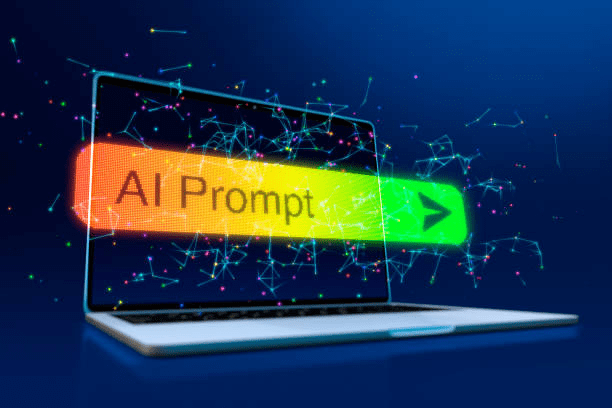
Chatgpt 4.0 has an unusual quota system.
Even after paying $20 per month, OpenAI only sends you 80 ChatGPT 4o messages every three hours. Or almost 25 messages every hour. It’s quite simple to exhaust the quota much before that. And if you don’t use all of your messages within three hours, they won’t roll over to the next. The counter will just reset every three hours.
Perhaps more jarringly, the rate limit notification appears out of nowhere. OpenAI does not show you how many messages you have left and for how long. In fact, it doesn’t even define how many texts you receive every hour before a session. I had to do some research to find out about the 80 messages per three hours statistic.
So I reasoned that there must be a way to extend that restriction a little, and it turns out that there are a couple ways to gain greater access without waiting for your counter to reset.
Microsoft Bing Chat or Copilot
Bing and Microsoft Copilot have integrated GPT-4 technology into their search results, letting you to engage with it straight from your browser. Simply launch Microsoft Edge or enable the Bing extension in your selected browser. Then, go to Bing and seek for the “Chat” symbol or the “Discover” button, which enable conversational search. You can switch to Copilot. Basic use does not require a registration. Once engaged, you may communicate with Bing’s AI, powered by GPT-4, and use its talents for creative writing, code production, and even information retrieval, which is boosted by its comprehension of your interaction. This method provides an easy way to test the waters of GPT-4 capability without requiring a separate program download.
You AI
First up is You.com. It is an AI search engine that supports several AI models, including ChatGPT 4o. It supports online browsing, voice input, and file attachments (in all formats supported by the OpenAI client). Because it’s an AI engine, it backs up every claim with a link from the web, making it less prone to hallucinate than the conventional ChatGPT 4o.
The caveat is that you can only receive 5 ChatGPT 4o messages for free. And the restriction is reset after 24 hours.
You can also choose other premium models, but they will count towards the same 5 messages per day restriction. You.com has Claude 3 Opus (Anthropic’s premier AI model), ChatGPT 4, ChatGPT 4 Turbo, Google Gemini Pro, Command R+, Llama 3, and Dolphin 2.5.
You.com also includes a number of other useful features. You can tailor your responses by providing relevant information about yourself, which will be examined with each query. It’s similar to the custom GPTs that OpenAI gives.
You.com is available in several formats, including a website, smartphone app, WhatsApp assistant, Telegram bot, and browser extension. You can log in with your email, Google account, or Appli ID.
Poe.com
If 5 texts each day is too little for you, try Poe.com. Poe provides you with 10 ChatGPT 400 messages every day for free, as well as a laundry list of different AI models that you can utilize in Poe. You can attach documents and files or use audio prompts.
Some models are paid, while others are free. Some are official, while others are user-created. In Poe, they are all referred to as bots. There is a GPT 4o bot, a Gemini 1.5 Pro bot, a web search bot, Claude bots, and numerous other official bots. Then there’s a large catalog of unofficial bots based on legitimate models that specialize in doing one thing.
For example, I frequently use the GPT 4o bot for arithmetic problems, thus it recommends bots that are specifically trained to do math. I notice a trigonometry bot, a calculus professor bot, an algebra bot, and hundreds more like it. You should expect similar bot suggestions based on your specific use scenarios.
There is also a comprehensive list of AI bots that target every category. Poe offers bots for image generation, QR code generation, programming, utilities, learning, advising, coaching, translation, gaming, research, and even bots that roast you. Many are based on different versions of ChatGPT 4o.
You can also design your own bot for your special needs, based on any of the standard models, including ChatGPT 4. Give it a base prompt (explain it who it is and what it is supposed to accomplish), a knowledge base (a collection of text files containing the information it need to complete its intended duties), and a greeting message. And now your custom bot is ready to go.
You can use Poe in your browser or download the app (available for Windows, Android, and iOS).
Lutton AI
The Lutton AI pleasantly surprised me because it appears to have no rate restriction. It is built on ChatGPT 4o, but you do not need to sign up to utilize the assistance. It also does not impose any limitations on your use. You can upload photos and code attachments, as well as add text prompts. There is no indication of a limitation on the page, and it does not need to “cool down” as I use it. Even if it did, you could simply relaunch the website in a separate browser or incognito window.
The only catch is that the service is in Korean, so you’ll have to translate the interface and the chat. Most browsers have a handy button for instantly translating a website. So I’ve been able to use Lutton without a hiccup.
Beyond that, Lutton has a pretty barebones interface. You don’t need to log in to use ChatGPT 4o, but you can sign up if you want to save your chat history.
Thing to take note of here is: Lutton itself runs on the Korean AI platform called Wrtn. It’s a Korean startup that was featured in a Forbes list. Wrtn has a catalog of free AI bots (much like Poe) and Lutton is one of them. If you have a few minutes to kill, check out their store; it has some wholesome bots like an AI that recommends desserts based on your mood.
AI SDK
Vercel is the cloud platform on which the AI SDK runs. It provides free but limited access to GPT 4o. Like Lutton, you do not need to log in to utilize ChatGPT 4o.
This platform also allows you to control some complex settings that you cannot change with the official OpenAI clients. You can adjust factors such as the maximum number of output tokens (text units) and the temperature (how closely the response matches the query). You can also perform message-by-message comparisons with other LLMs.
There are more of these at present we found these four sites should keep you going until the OpenAI timer resets again; if you require anything more, you’re probably the type of person that needs to pay for direct API access to ChatGPT.
Note: We will keep updating this article as and when more suitable or better options to get more access to chat gpt 4.0 come.
Merlin
GPT-4 can be accessed for free using the Merlin ChatGPT Chrome Extension. It’s an AI chatbot powered by the ChatGPT API that allows you to use ChatGPT on any website in your browser with a single Ctrl/Cmd +M click.
Merlin provides numerous features to help users exploit ChatGPT, and one of them is free access to GPT-4.
You may get the Merlin chat gpt addon from the Chrome web store and create a free account. This AI chatbot will help you find answers to any questions, generate emails, summarize YouTube videos, and write blogs for you in seconds.
Merlin is your true assistant, helping you do your work in half the time. It puts the power of the internet at your fingertips, whether it’s composing emails on your behalf, editing your work, creating social media material, or assisting you as an expert in various industries. GPT-4 provides ALL of THIS with precise and efficient outcomes.